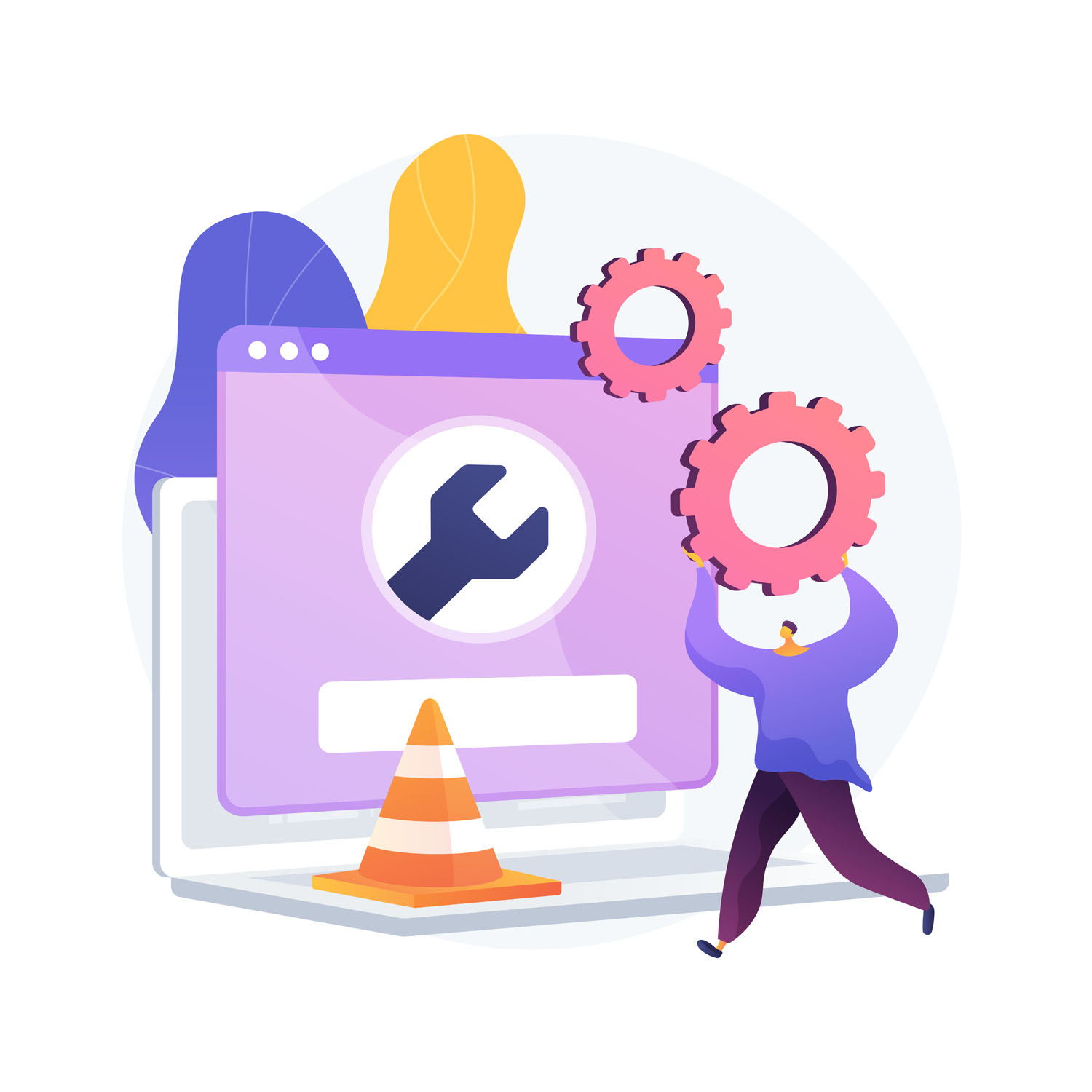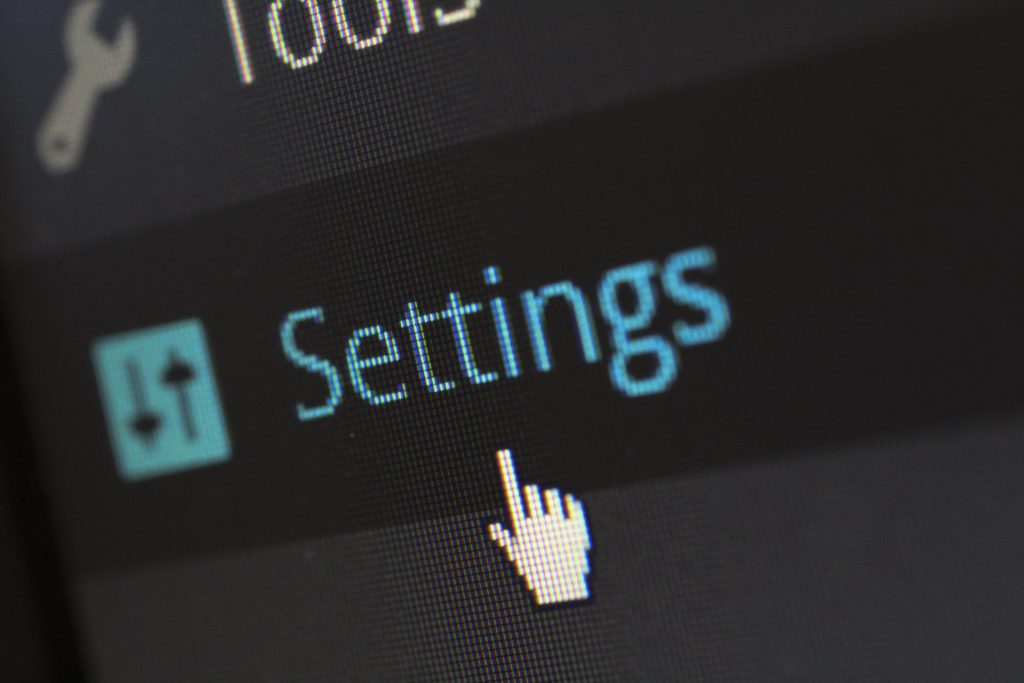
In today’s digital age, having a website is essential for any business or organization. However, simply creating a website is not enough. It’s equally important to regularly maintain and update your site to ensure it remains functional, secure, and up-to-date with the latest trends and best practices. In this article, we’ll discuss the importance of website maintenance and provide tips and best practices for keeping your site up-to-date.
Why is Website Maintenance Important?
- Improve User Experience: A well-maintained website is essential for providing a positive user experience. Visitors to your site expect it to load quickly, function properly, and be easy to navigate. If your site is slow, has broken links or images, or is difficult to navigate, visitors are likely to leave quickly, leading to a high bounce rate.
- Boost SEO: Regular website maintenance can also improve your search engine optimization (SEO) efforts. Search engines like Google favor sites that are up-to-date, secure, and mobile-friendly. By keeping your site up-to-date and optimizing it for search engines, you can improve your rankings in search results and drive more organic traffic to your site.
- Ensure Security: Website security is a critical component of website maintenance. Hackers are constantly looking for vulnerabilities in websites to exploit, and outdated software and plugins are common targets. By regularly updating your site’s software and plugins, you can reduce the risk of security breaches and protect sensitive information.
- Stay Relevant: Finally, website maintenance is important for staying relevant in your industry. Technology and design trends change quickly, and your website needs to keep up to stay competitive. By regularly updating your site’s design and content, you can ensure it remains fresh, engaging, and relevant to your target audience.
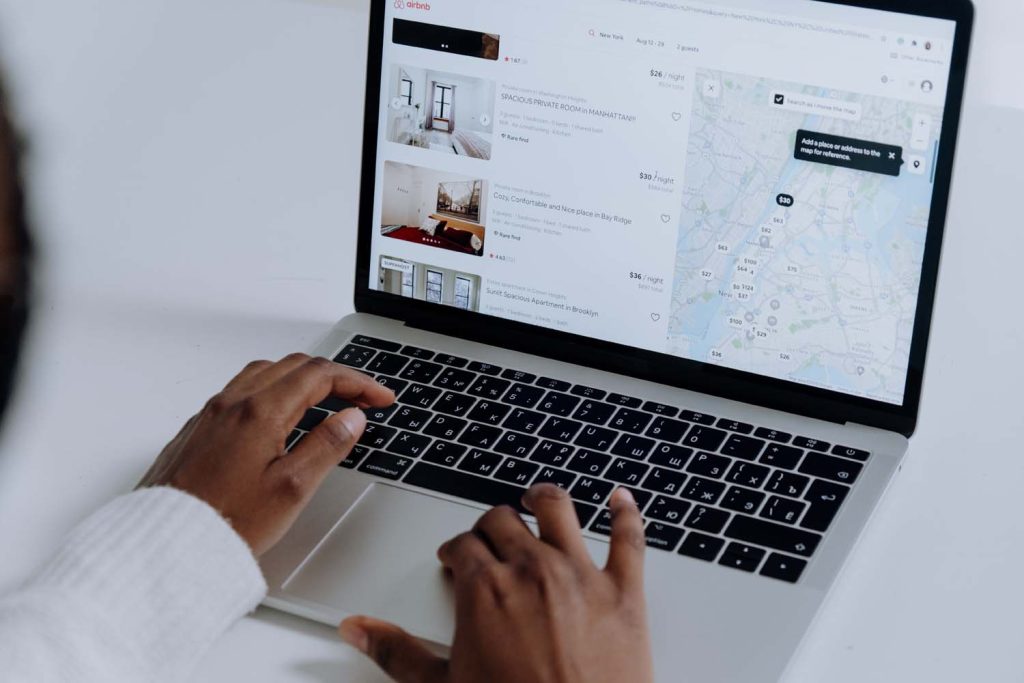
Tips and Best Practices for Website Maintenance:
- Update Software and Plugins Regularly: The first step in website maintenance is to regularly update your site’s software and plugins. This includes your content management system (CMS), such as WordPress or Drupal, as well as any plugins or add-ons you use. Regular updates patch security vulnerabilities, improve functionality, and ensure compatibility with the latest browsers and devices.
- Test Your Site’s Speed and Performance: Slow-loading websites are frustrating for visitors and can lead to a high bounce rate. Regularly test your site’s speed and performance using tools like Google PageSpeed Insights or Pingdom. Address any issues that arise, such as large image sizes or excessive scripts, to improve your site’s speed and performance.
- Check for Broken Links and Images: Broken links and images are not only frustrating for visitors but can also harm your SEO efforts. Regularly check your site for broken links and images using tools like Google Search Console or Broken Link Checker. Address any issues promptly by updating or removing the affected content.
- Backup Your Site Regularly: Website backups are essential for protecting your site’s data and ensuring business continuity in the event of a security breach or other disaster. Regularly backup your site’s data, including your website files, database, and other important information, to a secure location.
- Monitor Your Site’s Security: Regularly monitor your site’s security using tools like Sucuri or Wordfence. These tools can alert you to potential security threats and vulnerabilities and provide steps to address them. Additionally, ensure your site uses a secure SSL certificate to encrypt data and protect sensitive information.
- Keep Your Content Fresh and Relevant: Finally, regularly update your site’s content to keep it fresh, engaging, and relevant to your target audience. This includes adding new blog posts, updating product descriptions, and refreshing your site’s design. Regularly adding new content also signals to search engines that your site is active and up-to-date.
In conclusion, website maintenance is essential for ensuring your site remains functional, secure, and up